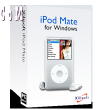Nvidia GeForce Release 177.83 WHQL
Nvidia GeForce Release 177.83 WHQL يقوم بتسريع الالعاب وايضاح دقة الشاشة فهو تعريف كرت عرض مميز من شركة NVIDIA و […]
يدعم
Welcome,
Thank you for downloading the first NVIDIA GeForce Power Pack! Please follow these installation instructions:
1) GeForce v177.83 graphics driver
a. Install this first. This driver is required for GPU hardware acceleration in the following applications.
b. This driver package will also install v8.08.01 PhysX System Software.
c. The PhysX control panel can be accessed through the Windows Start Menu under ‘NVIDIA Corporation’.
2) Unreal Tournament 3 – PhysX Mod
a. Install the full retail game (sold separately)
b. Install the UT3 v1.2 official patch (http://www.nzone.com/object/nzone_ut3_downloads.html)
c. Install UT3_PhysXModPack.msi
d. Launch UT3
e. Make sure �Hardware Physics� is enabled in the UT3 video settings.
f. Turn off �Framerate smoothing� in the UT3 advanced video settings (optional � ensures maximum frame rate)
g. Play one of the three new PhysX levels:
– Deathmatch or Duel: "Heat Ray PhysX" (not �Heat Ray�)
– Capture the flag �Lighthouse PhysX�
– Capture the flag �Tornado PhysX�
3) Badaboom Video Transcoding: 30-day Trial Beta
a. Install BadaBOOM_v0.9.exe
b. Launch Badaboom
4) Warmonger � Full Game
a. Install Warmonger_v2.1.exe
b. Launch game and set the desired Video options
c. Play the Multiplayer game (Warmonger is a multiplayer game. Practice in the Tutorial or Offline Training)
d. Warmonger Servers: You can find the NVIDIA servers by logging into GameSpy Comrade or by using one of the following IP Addresses:
– 216.228.119.11:31729
– 216.228.119.12:31729
– 216.228.119.13:31729
5) Join The Fight Against Cancer
a. Install Folding@home_GPU_v620nv.msi
b. Launch Folding@home from program files
c. Join the NVIDIA folding Team and start folding*: Team #131015
d. Note: The NVIDIA Folding client uses significant GPU compute resources. It is not recommended to run folding when full GPU performance is needed for other applications.
e. Note: To contribute and achieve maximum points it is recommended to leave the folding display option off.
6) Sneak Peak: Nurien Demo
a. Install Nurien_Alpha_v0.7.exe
b. Launch Nurien Demo Loop
c. Note: GeForce 9600 GT or higher is recommended for this demo.
7) Sneak Peak: Metal Knight Zero Demo
a. Install MKZBenchmark_PreAlpha_v0.6.exe
b. Launch either:
– MKZBenchmark_lowresolution demo loop (WARNING: Required resolution is 1280×1024 for this loop).
– MKZBenchmark_highresolution demo loop (WARNING: Required resolution is 1920×1200 for this loop).
8) The Great Kulu: Technology Demo
a. Install The_Great_Kulu_v1.1.2.exe
b. Launch The_Great_Kulu
c. Note: GPU PhysX acceleration is only enabled for GeForce GTX 280 and GeForce GTX 260 GPU in this demo
9) Fluids: Technology Demo
a. Install Fluid_demo_v1.0.msi
b. Launch Fluid demo (press F1 within the demo for shortcut demo keys)
حاول قراءة ملف إقرأني المرفق مع التعريف
تدعم هذه النسخة انظمة التشغيل
Windows XP
المعلومات التقنية
اسم البرنامج
Nvidia GeForce Release 177.83 WHQL
المطور
-
نظام التشغيل
drivers
إصدار البرنامج
-
الترخيص
مجاني
الحجم
118 MB
النسخة
Nvidia GeForce Release 177.83 WHQL
اللغة
متعدد اللغات
 برامج جي سوفت
برامج جي سوفت