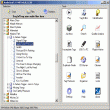Realtek AC97 Audio Codecs NT A4.02
Realtek AC97 Audio Codecs NT A4.02 تعاريف من شركة Realtek تعريف كرت الصوت على نظام Windows NT
Update Driver/Application:
————————–
Step 1. Follow Step 2,3,4 described in [Setup at first time] above to complete
the procedure.
————————–
Remove Driver/Application:
————————–
Step 1. Go to StartSettingsControl Panel.
Step 2. Select [Add/Remove Programs] icon.
Step 3. Select "Realtek AC’97 Audio" and press [Change/Remove]
button.
Step 4. Click on [Next/OK/Go] to finish the uninstallation.
Step 5. At the end of the procedure, select to restart the system and press
[Finish] to complete the uninstallation.
ينصح دائماً باستخدام اخر نسخة من التعاريف ومراجعة موقعنا دائماً لتجديدات الحصرية فقط على جي سوفت تحصل على مبتغاك مباشرة
نصيحة: اذا لم تكن متاكد من ان التعريف هو نفسه حاول ان تستخدم نقطة استعادة او تستخدمة نسخة احتياطية قبل العمل لكي تظمن ان لا تذهب ملفاتك او ينعطب نضامك شكراً لكم لااستخدامكم موقع جي سوفت
المعلومات التقنية
اسم البرنامج
Realtek AC97 Audio Codecs NT A4.02
المطور
-
نظام التشغيل
windows
إصدار البرنامج
-
الترخيص
مجاني
الحجم
7.4 MB
النسخة
Realtek AC97 Audio Codecs NT A4.02
اللغة
متعدد اللغات
-
MSI PM8M3-V Realtek ALC Series AC97 Audio Driver 5.10.00.6203
MSI PM8M3-V Realtek ALC Series AC97 Audio...
 برامج جي سوفت
برامج جي سوفت