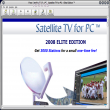Realtek AC97 Audio Codecs Win95 A4.03
Realtek AC97 Audio Codecs Win95 A4.03 تعريف كرت صوت من شركة Realtek تعريف كرت الصوت يعمل مع نظام Windows 9X
1. Update Realtek 3D engine.
2. For special customize settings.
3. Fix blue screen issue.
————————–
Update Driver/Application:
————————–
Step 1. Follow Step 2,3,4 described in [Setup at first time] above to complete
the procedure.
————————–
Remove Driver/Application:
————————–
Step 1. Go to StartSettingsControl Panel.
Step 2. Select [Add/Remove Programs] icon.
Step 3. Select "Realtek AC’97 Audio" and press [Change/Remove]
button.
Step 4. Click on [Next/OK/Go] to finish the uninstallation.
Step 5. At the end of the procedure, select to restart the system and press
[Finish] to complete the uninstallation.
It is highly recommended to always use the most recent driver version available.
Do not forget to check with our site as often as possible in order to stay updated on the latest drivers, software and games.
Try to set a system restore point before installing a device driver. This will help if you installed a wrong driver. Problems can arise when your hardware device is too old or not supported any longer.
المعلومات التقنية
اسم البرنامج
Realtek AC97 Audio Codecs Win95 A4.03
المطور
-
نظام التشغيل
windows
إصدار البرنامج
-
الترخيص
مجاني
الحجم
7.4 MB
النسخة
Realtek AC97 Audio Codecs Win95 A4.03
اللغة
متعدد اللغات
-
MSI PM8M3-V Realtek ALC Series AC97 Audio Driver 5.10.00.6203
MSI PM8M3-V Realtek ALC Series AC97 Audio...
 برامج جي سوفت
برامج جي سوفت